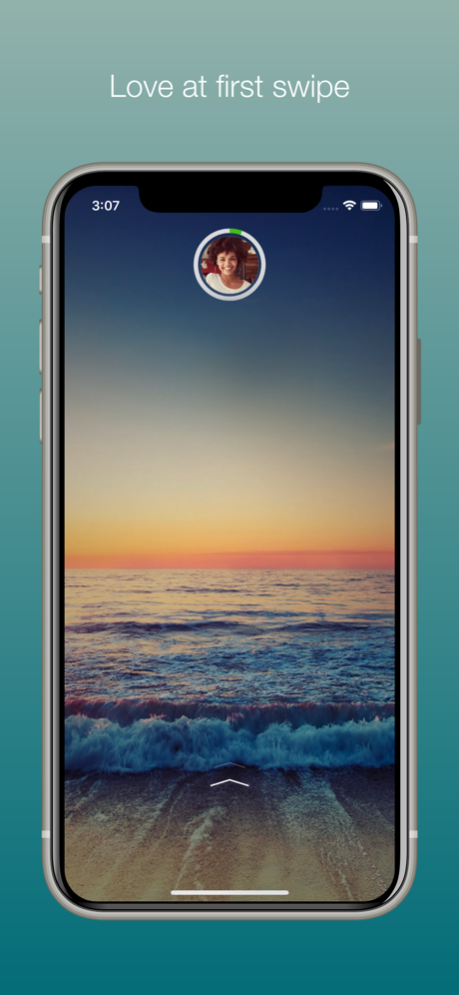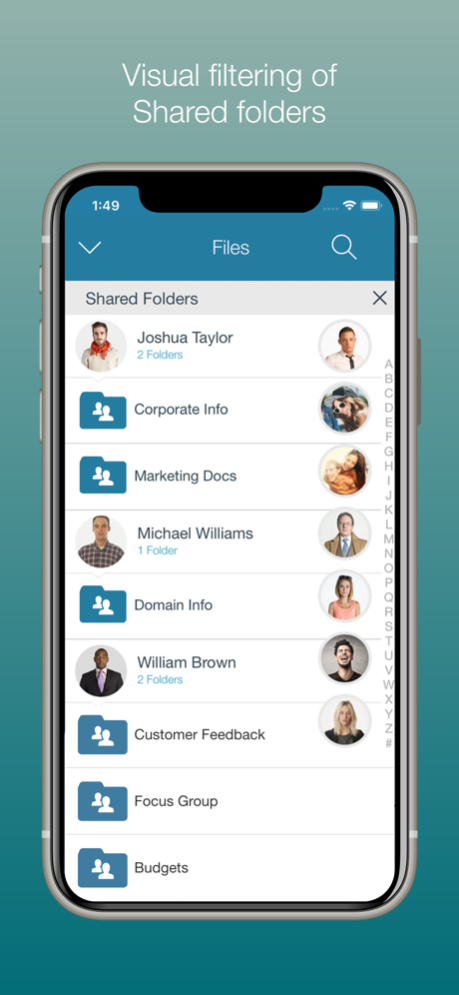Syncplicity 4.11.0
Continue to app
Free Version
Publisher Description
Syncplicity is an intuitive, enterprise grade, solution that provides secure access to all files on all your devices, online or offline, with no hassles. By combining our highly secure solution with a rich mobile, web and desktop experience, you get to collaborate inside and outside your organization easily. All while giving IT professionals the security, manageability, and control they need.
• Access all your files in any of your folders on any device with no extra steps
• Securely share files and folders, inside and outside the organization
• Synchronize file changes across all devices in real time so documents are always protected and available on across all platforms and devices
• Access your SharePoint sites from your mobile device
With Syncplicity for iPad and iPhone you are never more than a tap away from important files. Key features include:
• Upload photos, videos, documents, or any other files directly from your device to any Syncplicity folder
• Share files (all editions) with optional password protection, and restrict recipients using secure shared links (Business and Enterprise Editions only)
• Mark folders and files as Offline to gain offline access via the industry’s only mobile push synchronization
• Natively create, edit, and annotate Microsoft Office files and synchronize them to all your devices
• Stay up-to-date with rich activity feeds for all private and shared folders
• Eliminate mundane tasks and get reminders with Syncplicity Insights
• Go back in time with full access to every file's previous versions
• Best of all, there are no file size limits
• Secure workflows by integrating with AirWatch, Microsoft Intune and MobileIron mobile device management
Terms of Service: https://www.syncplicity.com/legal/terms-of-service
Privacy Policy: http://www.syncplicity.com/legal/privacy-policy/
Feb 8, 2024
Version 4.11.0
Rebranding and office files support for iOS 17.
Security improvements.
About Syncplicity
Syncplicity is a free app for iOS published in the Office Suites & Tools list of apps, part of Business.
The company that develops Syncplicity is Syncplicity, Inc.. The latest version released by its developer is 4.11.0.
To install Syncplicity on your iOS device, just click the green Continue To App button above to start the installation process. The app is listed on our website since 2024-02-08 and was downloaded 57 times. We have already checked if the download link is safe, however for your own protection we recommend that you scan the downloaded app with your antivirus. Your antivirus may detect the Syncplicity as malware if the download link is broken.
How to install Syncplicity on your iOS device:
- Click on the Continue To App button on our website. This will redirect you to the App Store.
- Once the Syncplicity is shown in the iTunes listing of your iOS device, you can start its download and installation. Tap on the GET button to the right of the app to start downloading it.
- If you are not logged-in the iOS appstore app, you'll be prompted for your your Apple ID and/or password.
- After Syncplicity is downloaded, you'll see an INSTALL button to the right. Tap on it to start the actual installation of the iOS app.
- Once installation is finished you can tap on the OPEN button to start it. Its icon will also be added to your device home screen.